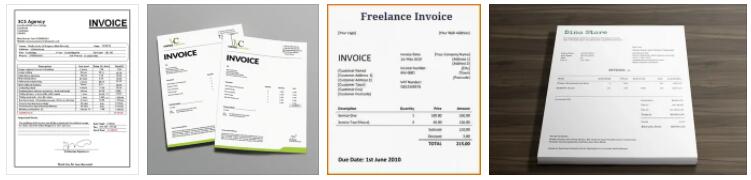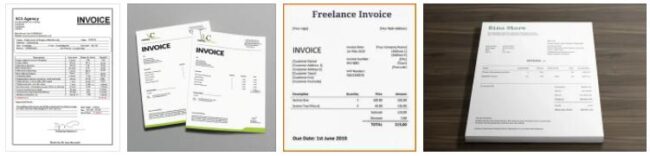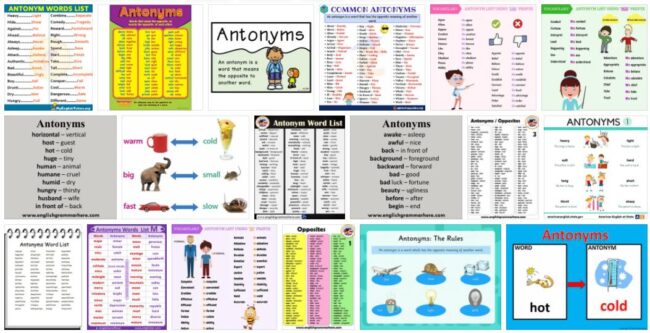Billing software
The easiest and fastest way to create an invoice is of course a matter of taste. It also depends heavily on the number of invoices and thus also on the size of the company. One possibility is to create all invoices individually in Word. However, this takes a lot of time and should therefore only be done if invoices very rarely have to be written. Software solutions can be a good alternative here, because they not only save time, but also ensure that all invoices are created uniformly and in compliance with GoBD. Therefore we would like to show you the numerous advantages of an invoice software in detail in the following lines :
- Saving and reusing customer data : Invoicing software makes it possible to save any customer data. If you want to send a letter, an invoice, a reminder or another document related to the customer, you can simply select the broad customer. The billing software automatically inserts all relevant data into the respective document.
- Maintenance of goods and services : You can create and maintain all goods and services that you offer your customers in the system. When generating the invoice, all you have to do is select items that have already been created and add them to your invoice. Thanks to this procedure, you no longer have to rewrite every single item on a new invoice. From now on, you can simply select the articles you have created and add them to the respective invoice.
- Legally compliant templates : Another advantage are legally compliant templates, because the templates for documents such as invoices or offers are usually always up to date in an invoice software. From now on you don’t have to worry about a consecutive invoice number either. The billing software does this for you completely automatically. In addition, all other data that must be on an invoice is pre-filled by default.
- Mapping of business processes : In addition to invoices, extensive billing software can also create orders, delivery notes and offers. Such documents can easily be generated from existing documents. So you don’t have to select the customer or the respective position again. In addition, you always have an overview of your processes and know exactly when and what is next.
- Control of all incoming payments : With the help of the billing software you can record incoming payments for invoices. So you always have an overview of which customer invoices have already been paid and which are still open. Some systems even offer the automated sending of reminders, so the customer can easily be reminded to pay the invoice.
Further useful functions of an invoice software:
The advantages and functions listed above form the basis of every billing software. But the systems can do a lot more. Depending on which billing software you choose, the respective system can contain a few other functions that can save you a lot of work, time and money. These include the following:
- The automated dispatch of letters : Professional billing software offers an automated dispatch of letters. So you not only save yourself printing out documents, but also bagging them and taking them to the post office. Good billing software does this for you. Fax documents are also sent completely automatically.
- Platform and location-independent : some manufacturers offer their billing software in the cloud. So you don’t have to download anything or install anything. All you have to do is register online and after a short setup and familiarization you can use the software immediately. In addition, the cloud solution has another advantage, because all your data is stored on secure servers. This means that you have access to the application and your data from anywhere. You don’t have to worry about data loss, because thanks to automatic backups by the respective provider, data loss is a thing of the past.
- Rights management for employees : Some billing software have integrated a so-called rights management. This additional function makes sense above all if your employees should also work with the software. Even if you can trust them, they should not necessarily be able to make important settings. Settings are quickly made that can have undesired consequences. An integrated rights management is exactly right here!
- Open interface in the form of API : If your billing software is to work with other systems, then an open interface (API) is extremely useful. For example, you can link an online shop to your billing software via the API. Any orders in your online shop will then also appear in your billing software. The orders can then be conveniently processed there.
Invoice Mac: The perfect solution for all creative minds!
Convince your customers with an appealing and individual invoice design! You can give free rein to your creative ideas with a Mac invoicing program . You can freely define not only your layout and your logo, but also any account data and other company data. If you want to bring more creativity to your invoices and you have an Apple computer, then you should definitely look around for Mac invoicing software.